![]()
Whether on websites or in physical shops, enjoy fast and secure payments with Google Pay and CaixaBank. Add your CaixaBank cards1 to Google Pay today and access a payment method that moves as fast as you.
![]()
Whether on websites or in physical shops, enjoy fast and secure payments with Google Pay and CaixaBank. Add your CaixaBank cards1 to Google Pay today and access a payment method that moves as fast as you.

Speed and immediacy
With just one touch, make your payments instantly at any establishment.

Ease and convenience
Your mobile phone now has everything you need to pay.

Guaranteed security
Google Pay uses several layers of security to protect your payment information.

Pay online
With Google Pay, you can pay with just one click at online check-outs, including Renfe, Vueling and many more.
Google WalletTM is the app that allows you to make use of Google Pay to make your payments.
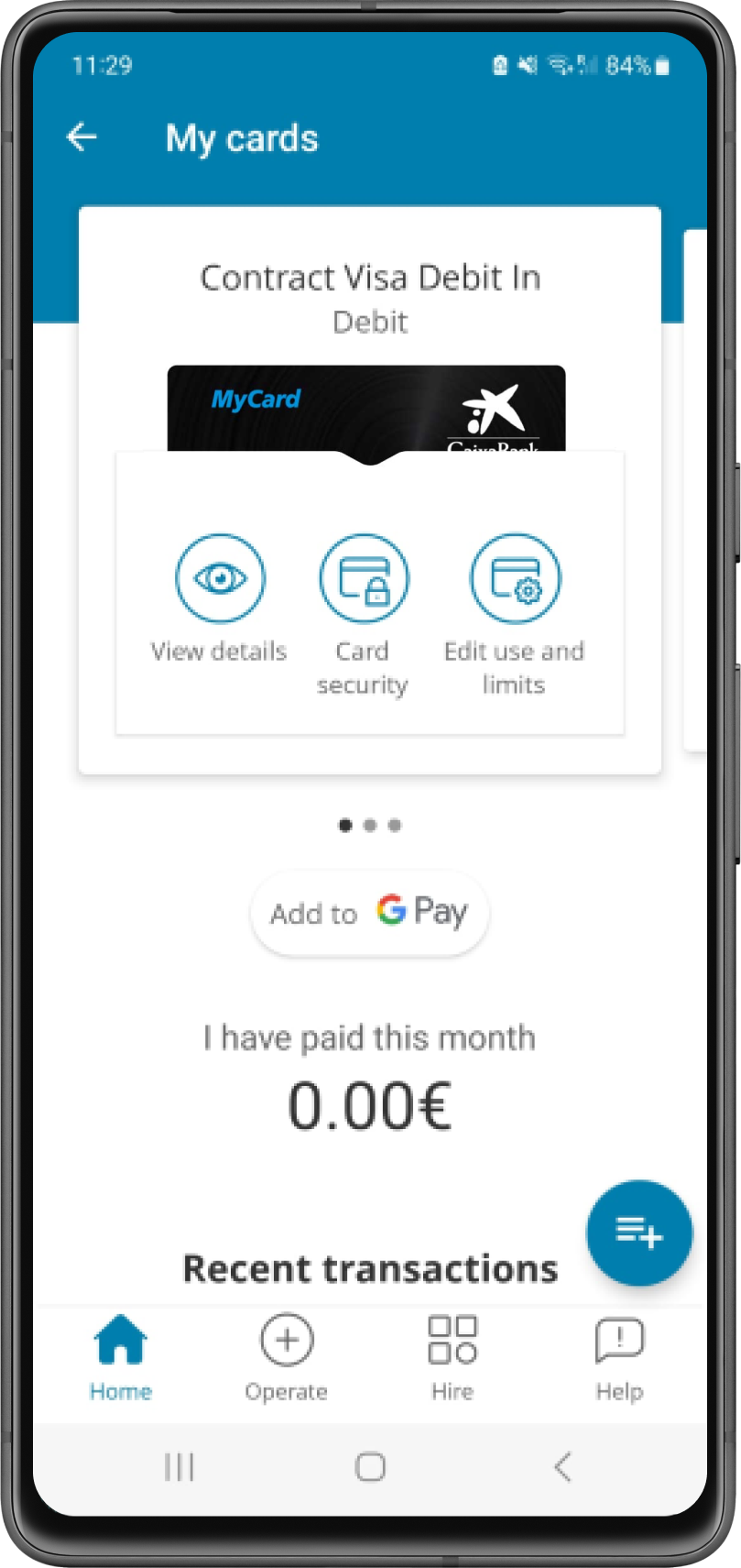

Go to CaixaBankNow
Go to "My cards," select the card you want to activate and click on "Add to Google Pay"
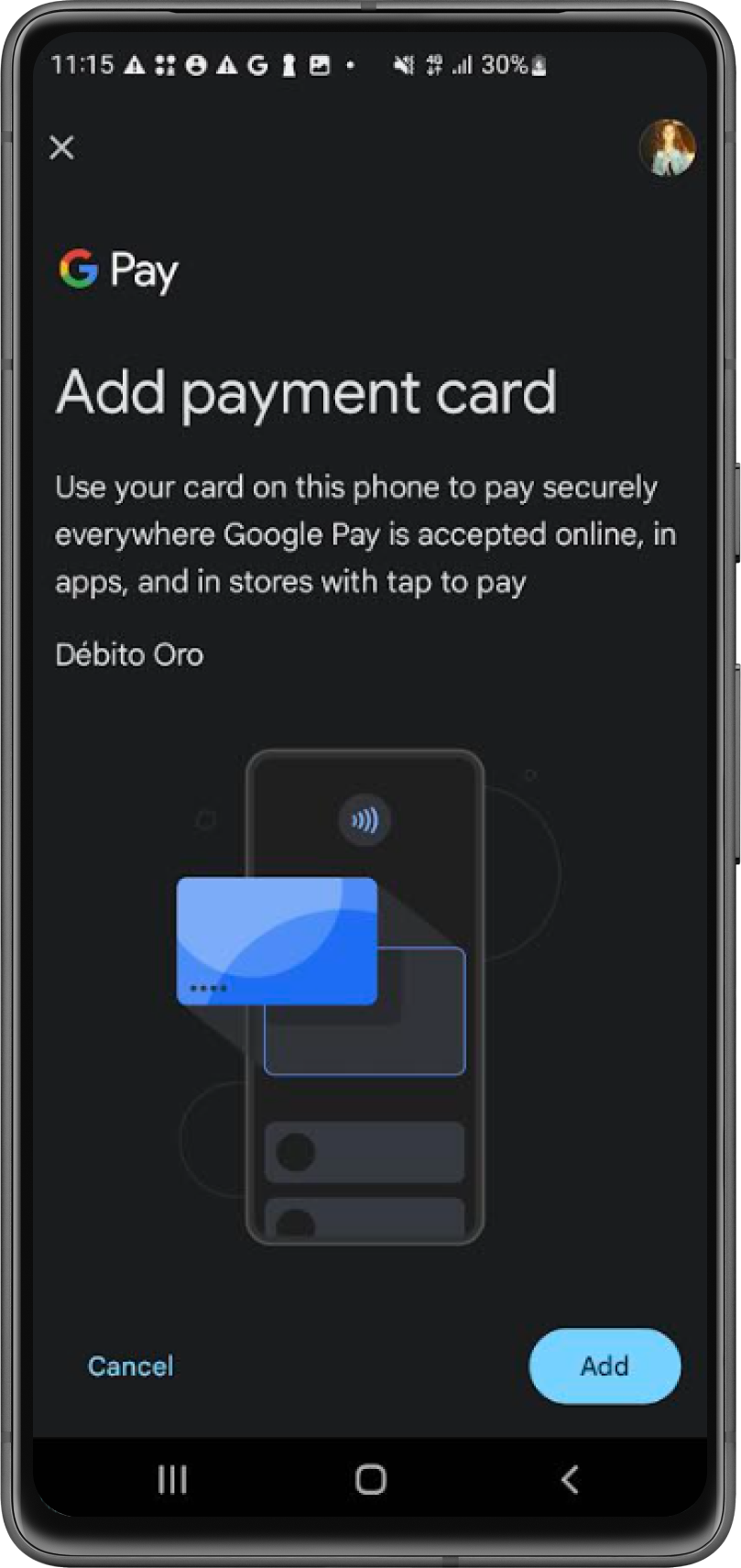

Go to Google Wallet
Click "Add," confirm your information and accept the terms and conditions
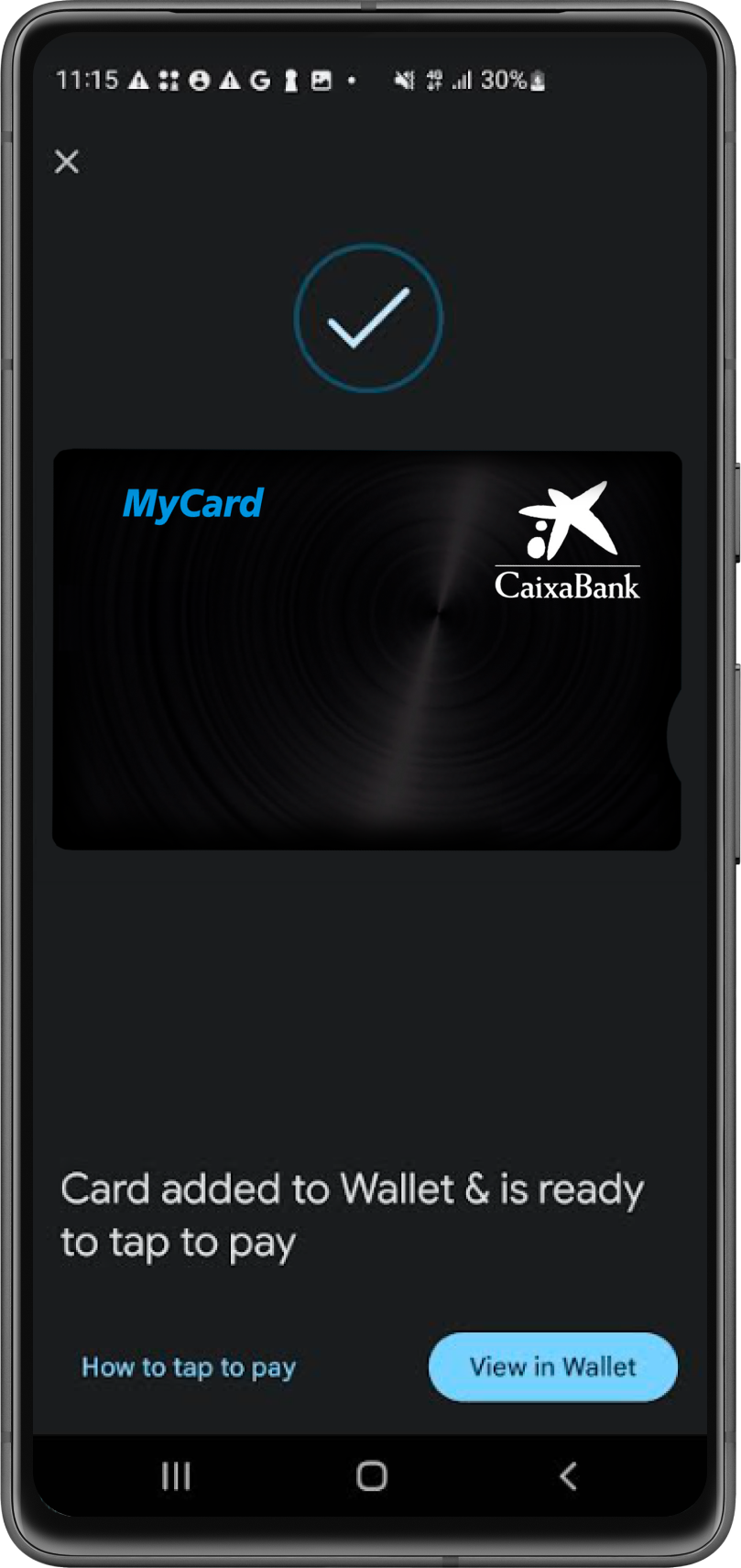

Your card is now linked
The card is now activated and ready to use with Google Pay.
Add your CaixaBank cards to Google Pay today and enjoy fast and secure payments.
How to activate your card in Google Pay
Find all the answers about Google Pay.
