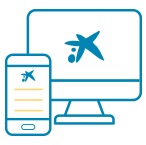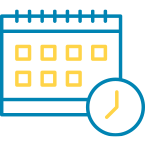Before continuing, let us explain what we use cookies for. This CaixaBank website collects data on your browsing using its own and third-party cookies, which we analyse to:
- Improve our website, products and services.
- Customise the content (e.g., with video recommendations for you).
- Customise the advertising you see for our products or services.
The content and advertising are personalised using a profile of you created from your browsing data (for example, what sections of our site you visit). You can find out more about how we use cookies in our Cookie policy.