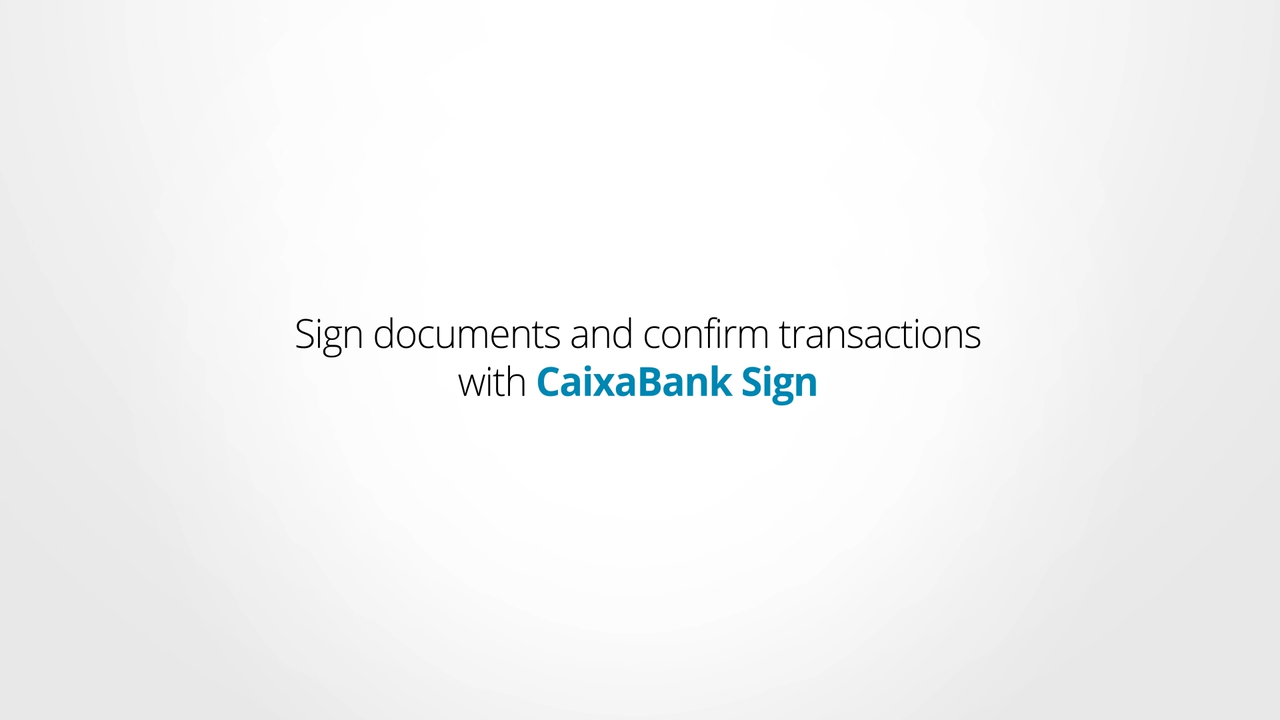CaixaBank Sign replaces the coordinate card with a digital signature, so you can make fully secure online transactions wherever you are with added security.
Set it up in just 1 minute
And get your new digital signature!
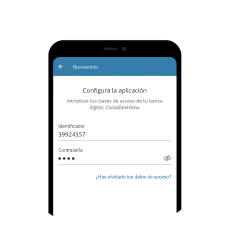
Log in
Enter your CaixaBankNow
login passwords
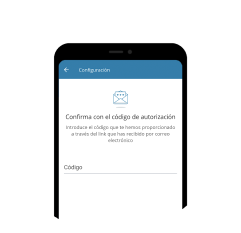
Validate
With your old signature method, with the
activation code you can obtain
from your branch or by
email

Confirm
We will send you a text message with a code. Please make sure your phone
number in your CaixaBankNow
personal file is correct
![]()
Sign your transactions in a click, from your phone
![]()
CaixaBank Sign works solely on your phone and under your orders
![]()
It is easier and safer
How can you protect your transactions and sign securely?
Once you have it installed and correctly set up, CaixaBank Sign will be your main mechanism for authorising transactions. Therefore, it is essential to take note when you receive a notification through the CaixaBank Sign app. Below are some guidelines that will help you keep your transactions secure:
1. Carefully read the transaction's description that appears in the app before signing and verifying that the details are correct.
2. When a notification arrives to sign that you have not started yourself, be wary.
3. Protect your phone with a password to unlock it.
4. If you change your phone for a new one, remember to install and set up CaixaBank Sign on your new phone. Don't worry about your old phone, CaixaBank Sign can only be set up on a single device.
5.If your phone is lost or stolen, you can set up CaixaBank Sign on another phone or notify your adviser so that he/she can tell you how to proceed. You can also contact us by calling customer service +34 93 887 25 25 / 900 40 40 90.
Also remember that you must never share your username and password, as they are the door that enables access to all your accounts.
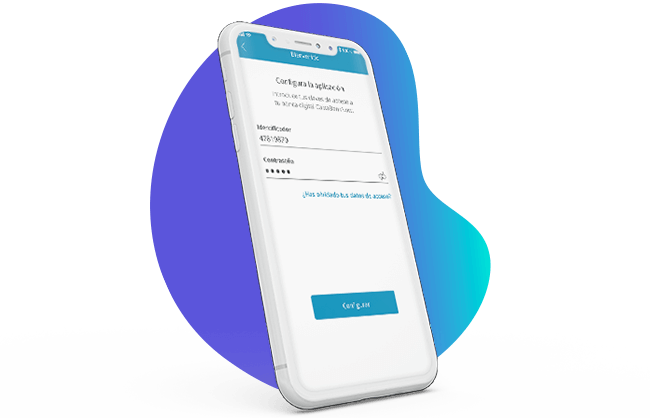
Set it up in just 1 minute
And get your new digital signature!
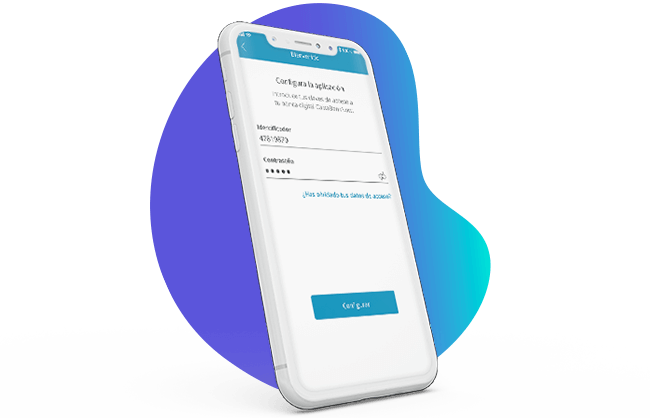
Step 1
Enter your CaixaBankNow login passwords.

Step 2
Confirm login with your coordinate card or your validation code.
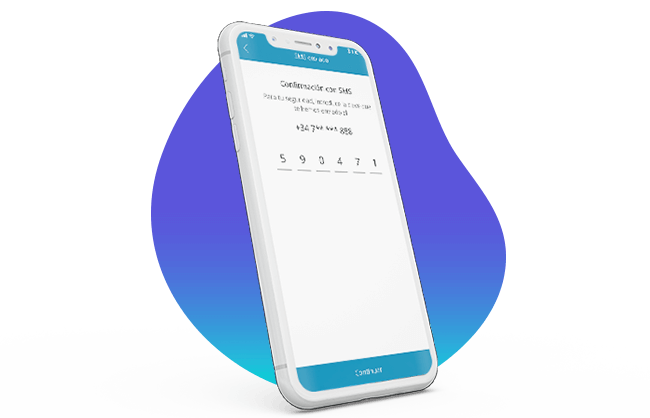
Step 3
Complete the process with the password that we will send you by SMS.
Remember!
![]()
When you set up CaixaBank Sign, this will become your signature method for authorising all your digital banking transactions.
![]()
Install the app on any mobile phone (not available for tablets). If it is an Android device, remember to keep its default factory settings (it cannot be rooted).
![]()
CaixaBank Sign is the digital signature application
that allows you to authorise your transactions
safely and securely.