How to request a refund of a card payment
Through your CaixaBankNow digital banking (app or website) you can request a refund for transactions that have been charged to your card and which you do not agree with. You can also go to your Caixabank branch.
Download our guide here to make the refund request
Below we explain how to request a refund of a transaction through the CaixaBankNow app:
- Access the CaixaBankNow app
You must enter your username (ID no. without the letter) and password. You can also do it with your fingerprint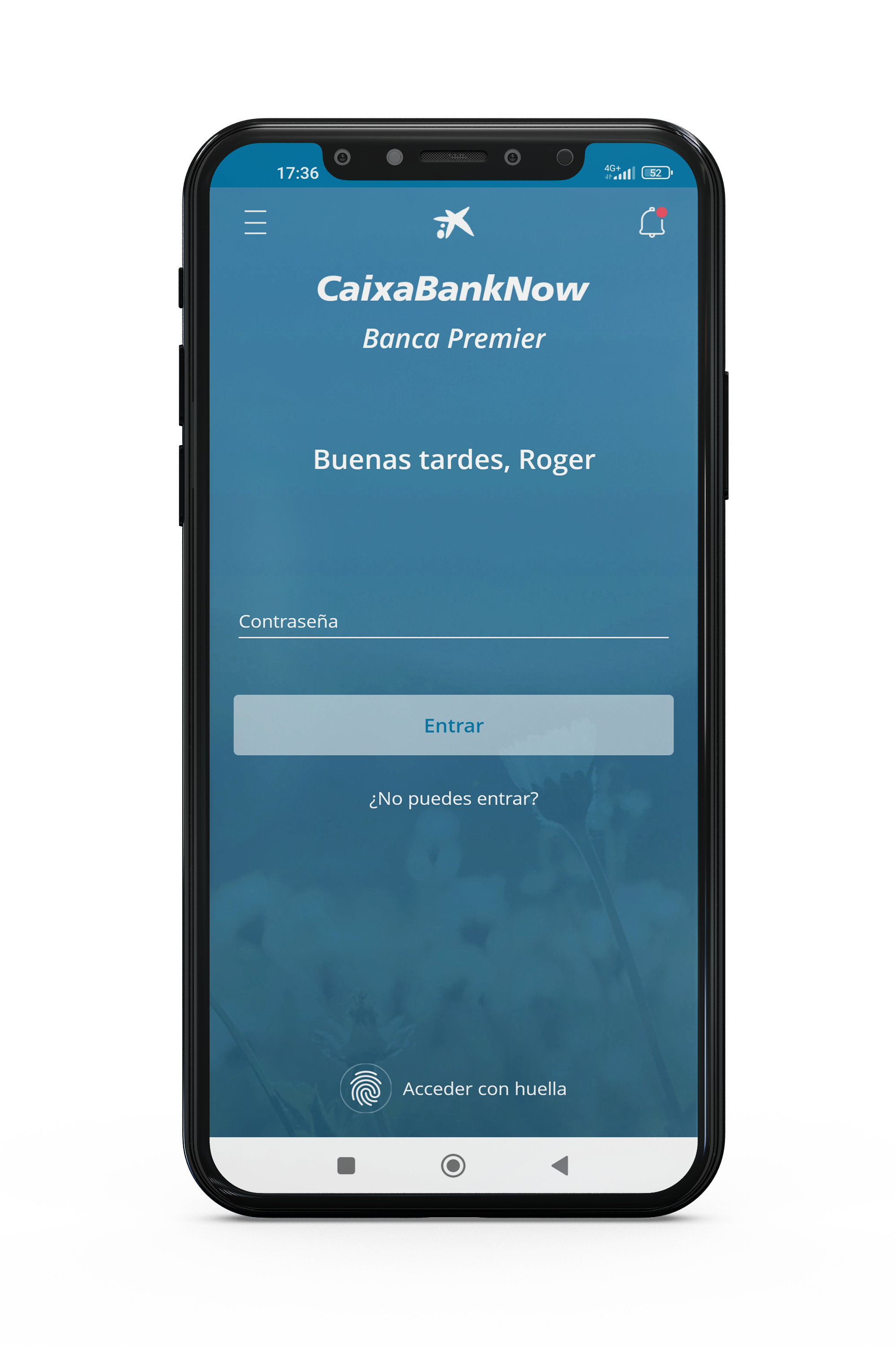
- Select the transaction
In "My cards", select the card linked to your request. The latest transactions will be displayed. Click on the transaction you wish to request the refund for.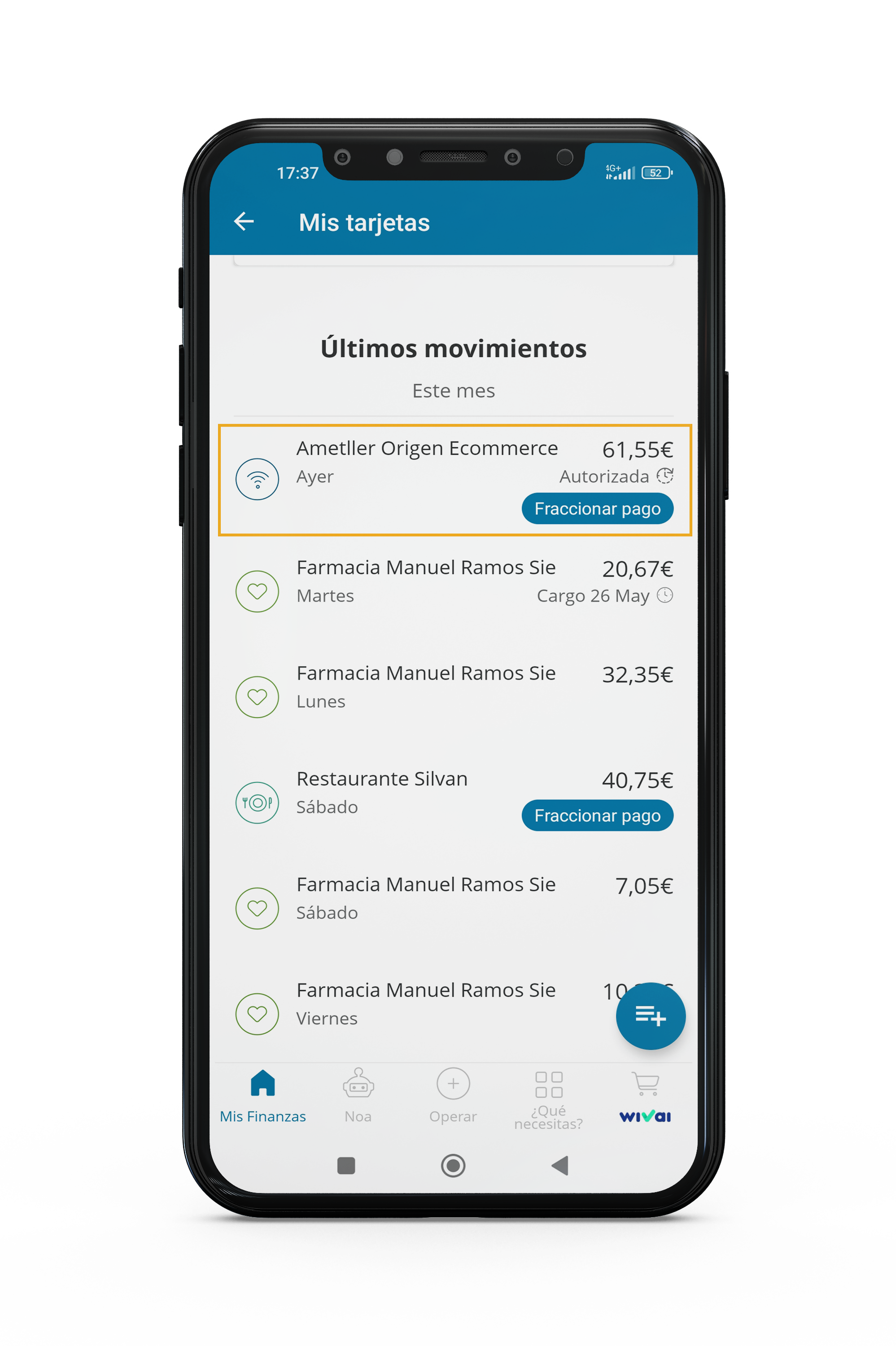
- Request the refund
Once the operation has been selected, click on the "Request refund" button located at the end of the screen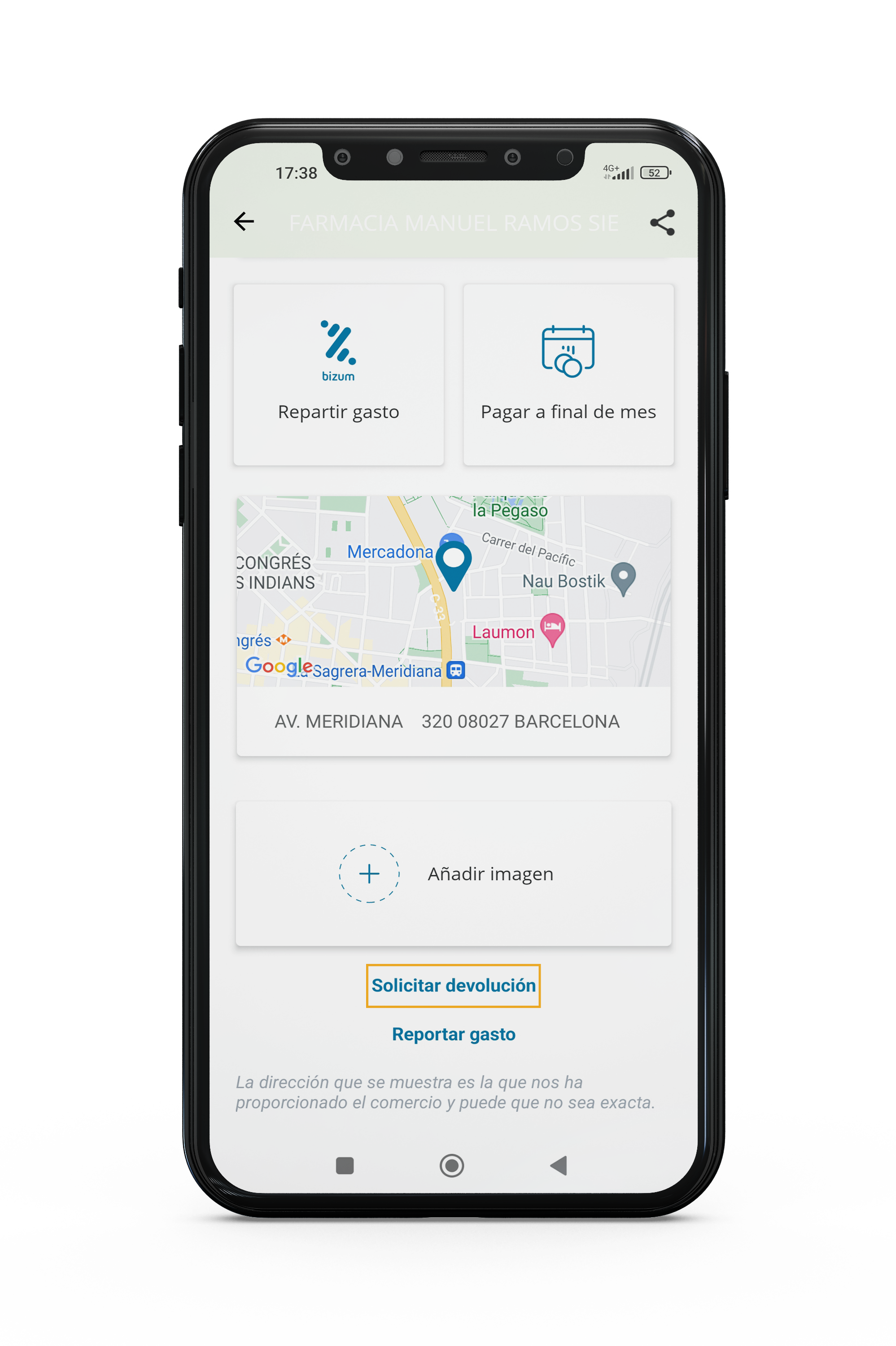
- Answer the questions
Select the option which best describes your case and answer some questions. We recommend you provide detailed information on what happened to be able to move forward with your request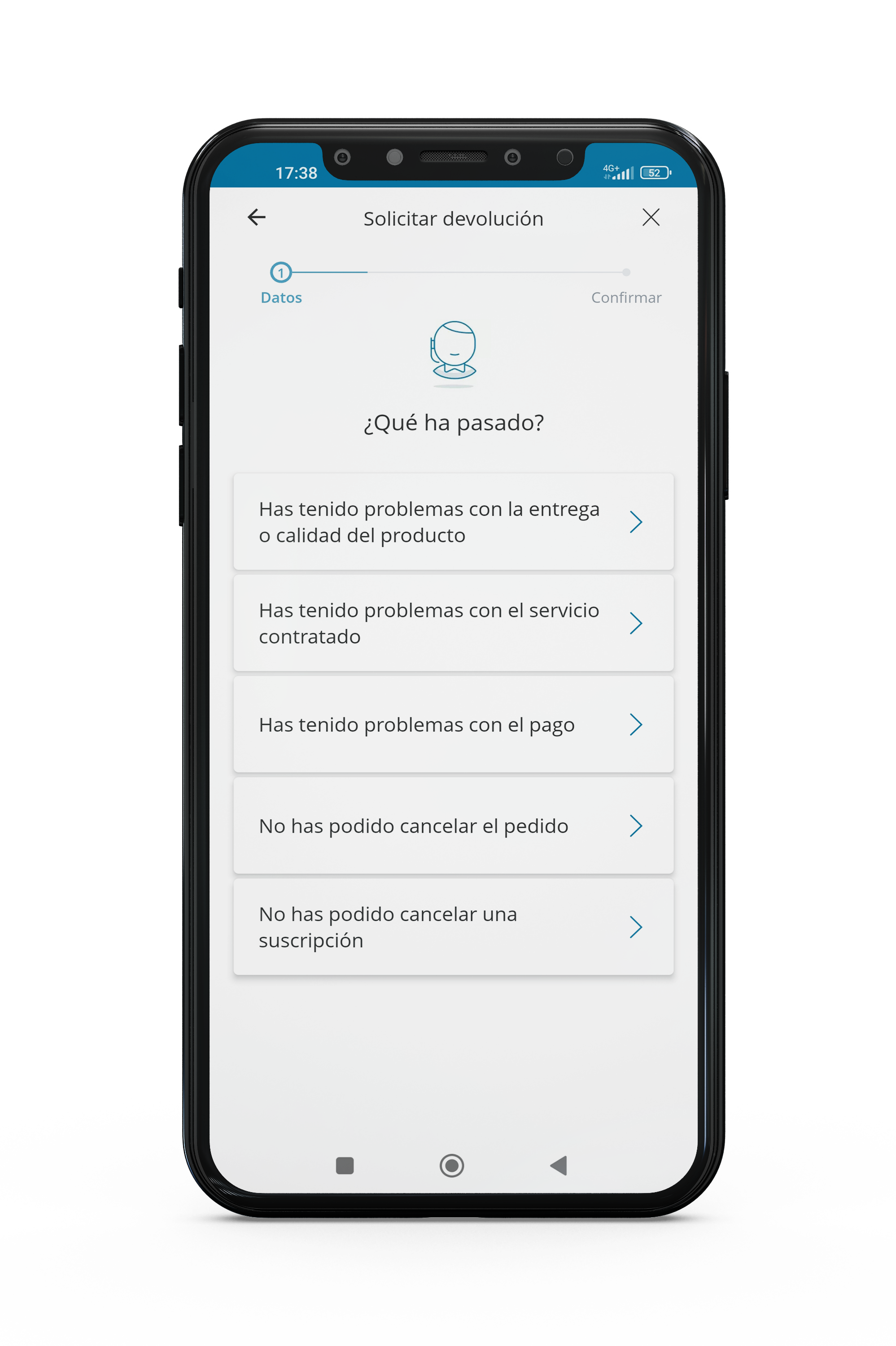
- Confirm the request
Click on the "Confirm" button located at the end of the screen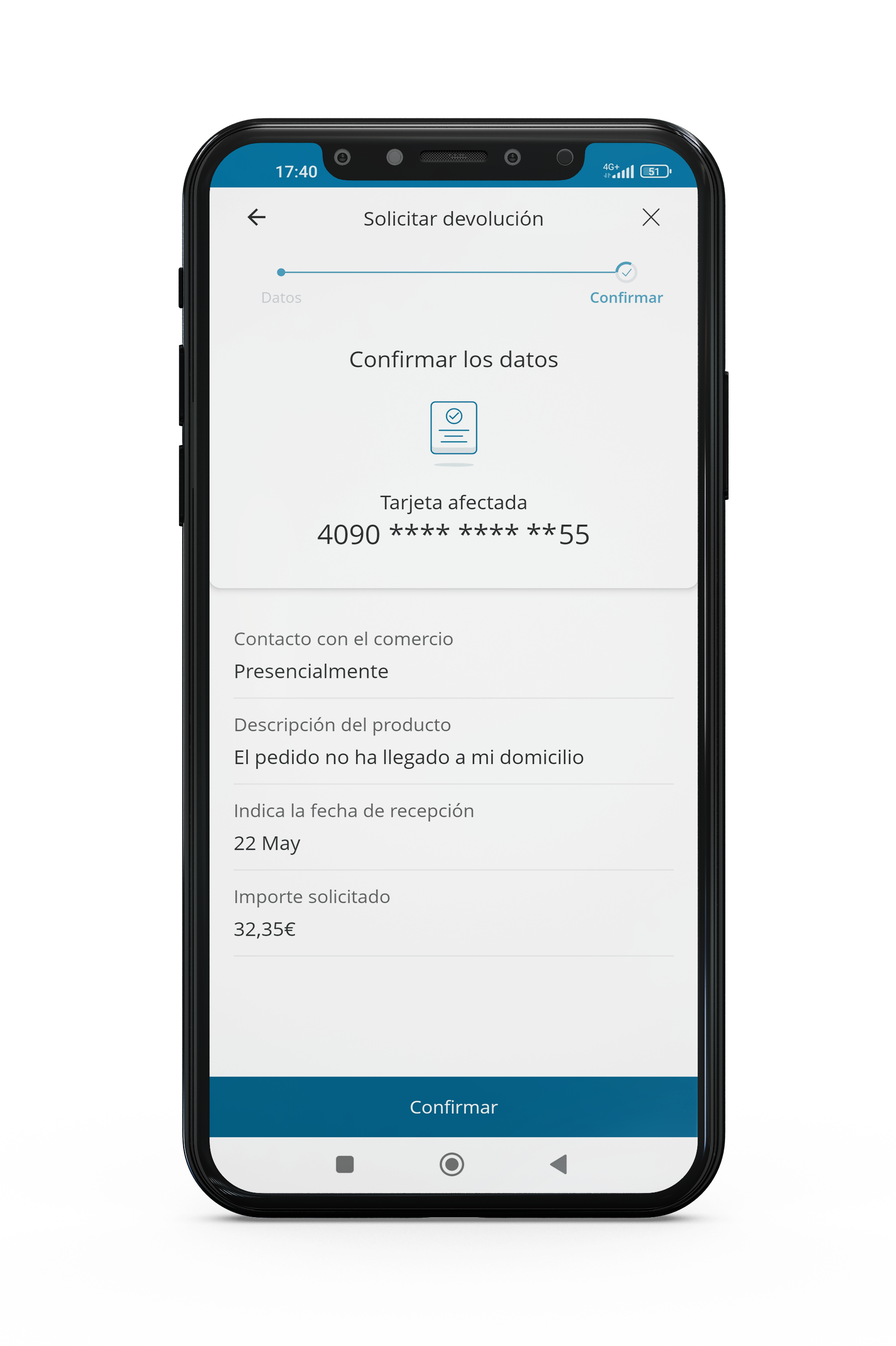
Once the refund has been requested, we will keep you informed by email of the progress of your request until the final outcome of your case.
IMPORTANT:
Any information or evidence you can provide will be of great help to us as it will enable us to move forward faster with your application.
If you are requesting a refund for transactions that you do not recognise, for security reasons we will block your card. You can continue to use your other CaixaBank cards and request a new one.